Integration with Binom
Binom tracker versions 1.16–1.17.122 come with native Adspect integration (coming soon in versions 2.x.) Tracker distributions include Adspect Sieve™ traffic filtering software that is locally installed on the same server as the tracker itself. This software is different from the cloud-based Adspect service in several major ways:
Traffic filtering takes place locally on your server, i.e. the software does not make requests to the Adspect cloud in real time, resulting in dramatic increase in click processing speed. Adspect Sieve is written in C++ and sports tremendous processing power limited only by your server hardware and network bandwidth.
No click logs or other data is sent to Adspect. Your statistics are kept private on your server. The software only performs background synchronization of filters and subscription status every once in a while. Even if it cannot contact Adspect servers or if your subscription expires it will keep working in fully autonomous mode for 3 days, giving you a grace period.
Adspect streams are not used; Binom campaigns replace them. You do not need to do anything in the Adspect cloud service beyond purchasing a subscription and obtaining credentials.
Adspect Sieve is essentially a standalone filtering engine that implements the core of Adspect know-how technology: blocklisting, JavaScript fingerprinting, and VLA™ machine learning. The rest of the filters available in the cloud service (such as targeting, custom IP address blocklists, click limits, etc.) are covered by the functionality of Binom tracker.
Installation
Adspect Sieve distribution is bundled with Binom. Installation takes three simple steps:
Execute the following command with superuser privileges (log in as root or use
sudo):bash /root/binom_install.sh adspect
At the prompt (see screenshot below) type
1for “Yes” and press Enter.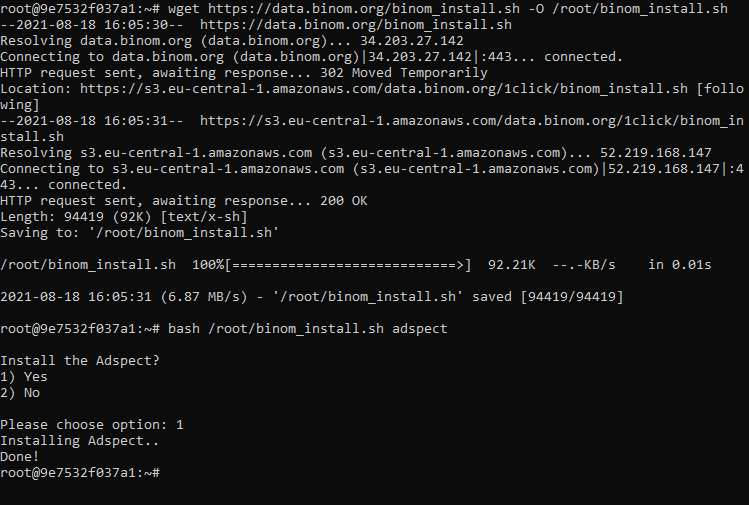
Configuration
In order to use Adspect Sieve you will need to pair it with an Adspect account using its ID and API key. You will find both in your profile in Adspect clients area:
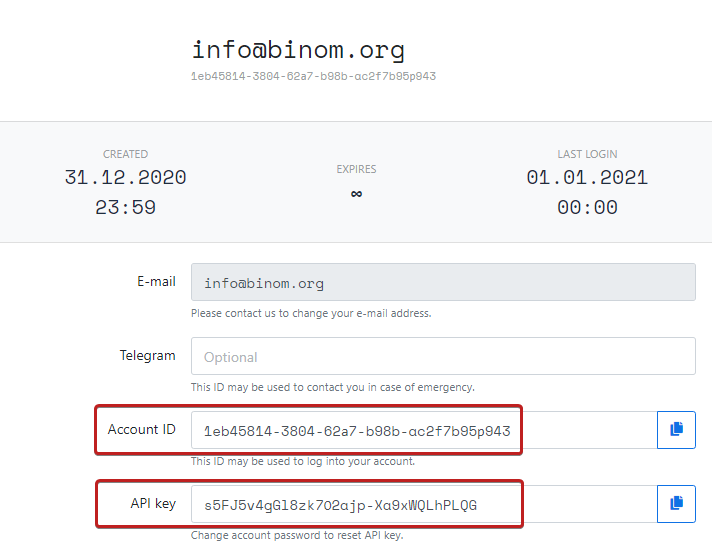
In Binom, go to campaign settings, open the Protection section, tick the Adspect checkbox there, then click Add account. A dialog window will appear; enter account ID and API key in there and press the Save button:
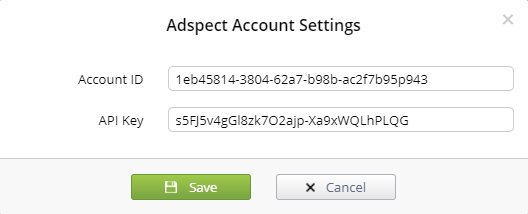
If you need to change these credentials later, then you may do so in Settings > API.
Enabling Filtering
Adspect Sieve filtering is enabled per-campaign with a campaign rule. You may use either Bot or NOT Bot rules to route traffic, depending on the logic you need:
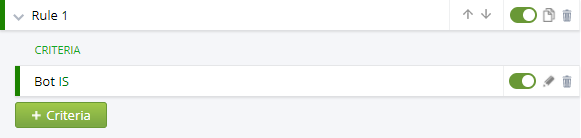
Just like the cloud version of Adspect platform, Adspect Sieve supports JavaScript fingerprinting technology to perform advanced, in-depth scanning of each visitor. It may be enabled in campaign settings under the Protection menu–tick the Use fingerprint checkbox there.
Binom Click API fully supports Adspect Sieve integration, including JavaScript fingerprinting.
JS Protection
Turning on Adspect Sieve filtering will change JS Protection script code, so if you use it, then make sure to replace your existing scripts with new ones.